Architecture
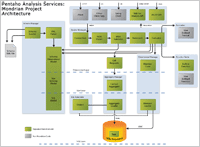
Reference : "http://mondrian.pentaho.com/documentation/architecture.php"
Deploy and run the web application with a non-embedded database
1. Install Tomcat (version 5.0.25 or later).
2. From the unzipped binary release, explode lib/mondrian.war to TOMCAT_HOME/webapps/mondrian
3. Create or open the mondrian.properties file in TOMCAT_HOME/webapps/mondrian and customize the mondrian.jdbcDrivers properties for the database you set up from the instructions above.
4. Open the web.xml file in TOMCAT_HOME/webapps/mondrian/WEB-INF and customize the two connect strings there to the same database parameters for the FoodMart database you installed as per the above instructions. That is,
Provider=mondrian;Jdbc=jdbc:odbc:MondrianFoodMart;Catalog=/WEB-INF/queries/FoodMart.xml;JdbcDrivers=sun.jdbc.odbc.JdbcOdbcDriver;
becomes
Provider=mondrian;Jdbc=jdbc:mysql://localhost/foodmart?user=foodmart&password=foodmart;Catalog=/WEB-INF/queries/FoodMart.xml;JdbcDrivers=com.mysql.jdbc.Driver;
Database compatibility
Mondrian is known to run on the following databases.
- Apache Derby (formerly known as Cloudscape)
- Firebird
- Greenplum
- HP Neoview
- Hypersonic (also known as hsqldb)
- IBM DB2
- Infobright
- Informix
- Ingres
- Interbase
- LucidDB
- Microsoft Access
- Microsoft SQL Server
- MySQL
- Netezza
- Oracle
- PostgreSQL (also known as Postgres)
- Sybase
- Teradata

No comments:
Post a Comment