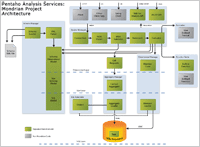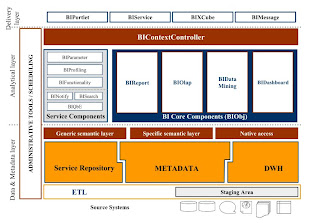Business Intelligence (BI) tools are widely used for reporting, dashboarding and analysis. The following BI tools were thoroughly examined on 70 criteria considered important for high productivity and Business Intelligence systems that actually add value to your organization. In random order.
No. Business Intelligence Tool Version Vendor
1. Oracle Enterprise BI Server 7.8 Oracle
2. SAP Business Objects Enterprise XI r2 SAP
3. SAP NetWeaver BI 7.0 SAP
4. SAS Enterprise BI Server 9.2 SAS Institute
5. SSAS, SSRS & Excel Services* 2008 Microsoft
6. IBM Cognos Series 8 8.3 IBM
7. Board Management IntelligenceToolkit 7.1 Board International
8. BizzScore Suite 7.2 EFM Software
9. WebFocus 7 Information Builders
10. QlikView 9 QlikTech
11. Microstrategy 9 Microstrategy
12. Oracle Hyperion System 9 Oracle
13. Actuate 9.1 Actuate
Categories and criteria examinedBelow are listed all criteria we researched. First some company and market characteristics are given. In the middle of this page there are several links you may click on to see the more technical criteria like architecture, functionality, usability, search and alerting, security, connectivity, costs and so forth. All criteria are explained in more detail in the full BI Tool Survey Report which is available for purchase.
Common Business Intelligence Tool informationProductname(s)
The name of the product(s). If there are multiple products necessary for providing above defined functionality, give here the various names.
Version number(s)
The version numbers of the product(s).
Number of customers WW
How many customers are using the product(s), worldwide (rough estimate)?
Three largest implementations WW
What are the three largest implementations in terms of the number of users
Number of resellers/partners
How many local partners / resellers do you have an agreement with? Please provide figures for worldwide, Europe and the Benelux.
* Architecture
* BI Tool Functionality
* Ease-of-Use
* Search and alerting
* Security and Connectivity
* Costs
ArchitectureLoad-balancing and clustering
Does the product support load balancing and clustering? If so, describe how it is arranged.
Fail-over
Does the product support fail-over? If so, describe how it is arranged.
Zero-footprint viewer
Are the products fully web-based and support they the zero-footprint concept (e.g. no software is downloaded or needed on the client)
Zero-footprint definer
If so, does it hold true for the software where one defines reports, dashboards and analysis?
Web 2.0 / AJAX supported Is Web 2.0 / Ajax supported?
Number of portlets technologies What kind of portlets does the product support? For example IBM Websphere or BEA WebLogic Portal?
Portlets zero-footprint
Does the portlets have a zero-footprint?
Portlets certified
Are the portlets certified or validated by the vendor of the portal technology?
Platforms On what platforms does the product run? Please specify this for the design environment, the end-user environment (the clients) and the server environment.
Reporting, dash boarding and analysis All-in-one Does your solution provide above defined functionality within one environment, software package or screen? In this case reporting, interactive analysis and dash boarding can be combined very easily.
Functions in a Service Oriented Architecture Does the product function well in a Service Oriented Architecture (SOA)? If so, describe here at least two examples.
Supports 64-bit architecture Does the product support a 64-bit architecture?
Supports In-Memory or Caching Does the product use In-Memory technologies or caching? If so, describe here the restrictions and conditions for using it properly.
Designs stored once in a repository Is the design and content of a table or graph (the query and the visualization) stored once and is it reusable for multiple purposes, for example when users want to see it from different perspectives like month, year, customer, product et cetera.
Designs are resuable across BI applications Is it stored in an (open) repository and is it possible to use it in multiple BI applications?
BI Tool FunctionalityRole-based dash boarding and reporting Does the product support the concept of role-based reporting, dash boarding and analysis? For example when a user logged on, he sees only the information (portlets, graphs, tables, gauges, data) he is authorized for?
Common drill-down paths stored in repository Are common drill-down paths and hierarchies stored in a repository, and can they being made dependent on the role users have? For example the first drill-down path of a product manager is to drill into the product groups; the first drill-down path of the director sales is region.
Do they depend on the role users have? Can they being made dependent on the role users have? For example the first drill-down path of a product manager is to drill into the product groups; the first drill-down path of the director sales is region.
Standard reports can be adjusted Is it possible for end-users to adjust standard reports or dashboards, for example delete a column, filter the data, change the sorting et cetera?
Can the adjustments be saved for that particular user Can the adjustments be saved for that particular user in a way that when he logon on the next time the adjustments are still in place?
Export to Excel, formatting included Is an export of the data and/or formatting to Excel available?
Export to PDF Is an export of the data and/or formatting to PDF available?
Attach notes to figures and distribute them Can one attach notes to the figures, graphs, dashboards, and distribute these notes to a particular user group or a specific user?
Notes can be linked to specific dimension member If so, can these notes being linked to a specific period, product or customer (e.g. dimension member(s))?
Full Syntax of SQL SELECT supported Is the full syntax of the SELECT statement supported (for example inner joins, outer joins, unions, sub queries, group by) to fill a dataset used by a portlet, report, dashboard gauge or graph?
Supported by menus If so, can one select all elements of the SELECT statement by using menus instead of typing?
Can this be done by an end-user If so, can this be done by an end-user?
Basket analysis supported Are basket analysis supported?
Write-back facilities Does the product support write-back facilities to change the data? This is mainly for planning and budgeting purposes.
Keeps history when figures are changed If so, does the product support storing the history of these planning and budgeting figures in the database when the figures are changed by the user?
Support for Slowly changing dimensions Does the product explicitly support slowly changing dimensions (type 1 and 2) and displays it automatically (in case of type 2) the user two options (current or historical view), if required and relevant.
Support for Balanced scorecarding Does the product support the balanced scorecard methodology in terms of key performance indicators, perspectives, critical success factors, strategy maps and actions?
BI self-service supported Does the product support the concept of BI self-service, for example can one make or change his own dashboard, reports or lay-out?
Scheduled distribution of reports/dashboards Can reports / dashboards distributed by e-mail on a regular, scheduled basis?
Publish and subscribe Does the product support the principle of publish and subscribe?
Is the product real-time aware Is the product real-time aware, for example if new data has been arrived in the database, the report or dashboard is refreshed instantly?
UsabilityEase-of-use The ease-of-use of the product. Is it easy to learn and easy to use on a daily basis?
Screen design Does the screen look quiet and well-balanced?
Task compatibility Does the tool support the tasks (in the same sequence) as the BI developer?
Number of graphs and visualizations What type of graphs/visualizations can be chosen? Mention them all.
Conditional formatting Is conditional formatting supported?
Style-sheets supported (css) Does the product make use of style-sheets (css)?
Drill-down supported on elements in graphs Is drill-down supported on specific elements of graphs if required and relevant? For example, a user wants to drill-down on the combination of product type and quarter.
Support for PDA's and BlackBerries Are the reports / dashboards optimized for viewing on PDA’s and Blackberries?
Search and alertingMeta data search Is there a search facility to search reports / dashboards (search over meta data)?
Search over data in reports and dashboards Is there a search facility to that support finding specific data that is stored in the reports or dashboards (search over data)?
Alerts and notifications Can one define alerts and notifications?
Are they RSS compatible? If so, are they RSS compatible?
Security and connectivitySingle sign-on supported Does the product support single sign-on? If yes, please describe how it works.
Support for Active or Enterprise Directories Does the product make automatically use of Active Directories or Enterprise Directories?
Data authorization available Is it possible to define for each user, user group or role what data one is authorized to see?
On rows/columns/both If so, is it applicable for rows, columns or rows and columns?
Are reports and dashboards automatically adjusted If so, is the report or dashboard automatically adjusted for that particular user? If yes, described here how it works?
Does it make use of database authorizations If authorizations are stored in the repository of the database, can the product make use of it?
Number of native connections to data sources List here the data sources the product can natively connect to? E.g. Oracle, DB2, SQL Server 2005, MS Analysis Services et cetera.
Does the product has a repository Is there a repository, if so describe here the functions of it?
Impact-analysis Does the product support impact analysis?
Data lineage Does the product support data lineage?
SDK and customization of the product Dis there a system development kit (SDK), so one can build his one portal, with a specific look-and-feel and functions?
SDK has same functions as clients If so, does the SDK contain/support the same possibilities and functions as if one were working with the client interface?
CostsUser population: 10% pure analysts, 20% report viewers and 70% a combination of dash boarding, reporting and analysis
Pricing 100 users Please provide us a rough estimate of the list price for 100 users
Pricing 2 processors Please provide us a rough estimate of the list price for running it on two processors?
Pricing 2000 users Please provide us a rough estimate of the list price for 2,000 users
Pricing 8 processors Please provide us a rough estimate of the list price for running it on eight processors?
List price per database connection If the price depends on connections to specific data source, please provide here a rough estimate of the list price per connection?
Additional costs If there are any additional costs, please provide here.
Price end-user training What are the costs for attending the end-user training? (price per user)
Price designer training What are the costs for attending the designer training (price per user)
Price advanced designer training If applicable, what are the costs for attending the advanced designer training (price per user)
Percentage for support and maintenance What is the percentage one has to pay for maintenance and support?
REFERENCE : http://www.businessintelligencetoolbox.com/
DATE : 25-02-2010